Home > Blog > Why the Right CCTV Installation Materials Matter
CCTV cameras help keep homes, shops, and offices safe. But installing CCTV is not only about buying cameras. You also need the right parts to ensure the system works well, lasts long, and remains reliable. Without these parts, a CCTV setup is like a car without wheels—it simply won’t run. In this simple guide, we’ll show you all the essential items needed for CCTV installation, explain why they matter, and share easy tips to get the best results. Whether you are a beginner setting it up yourself or asking an expert for help, this guide will make the process clear and straightforward.
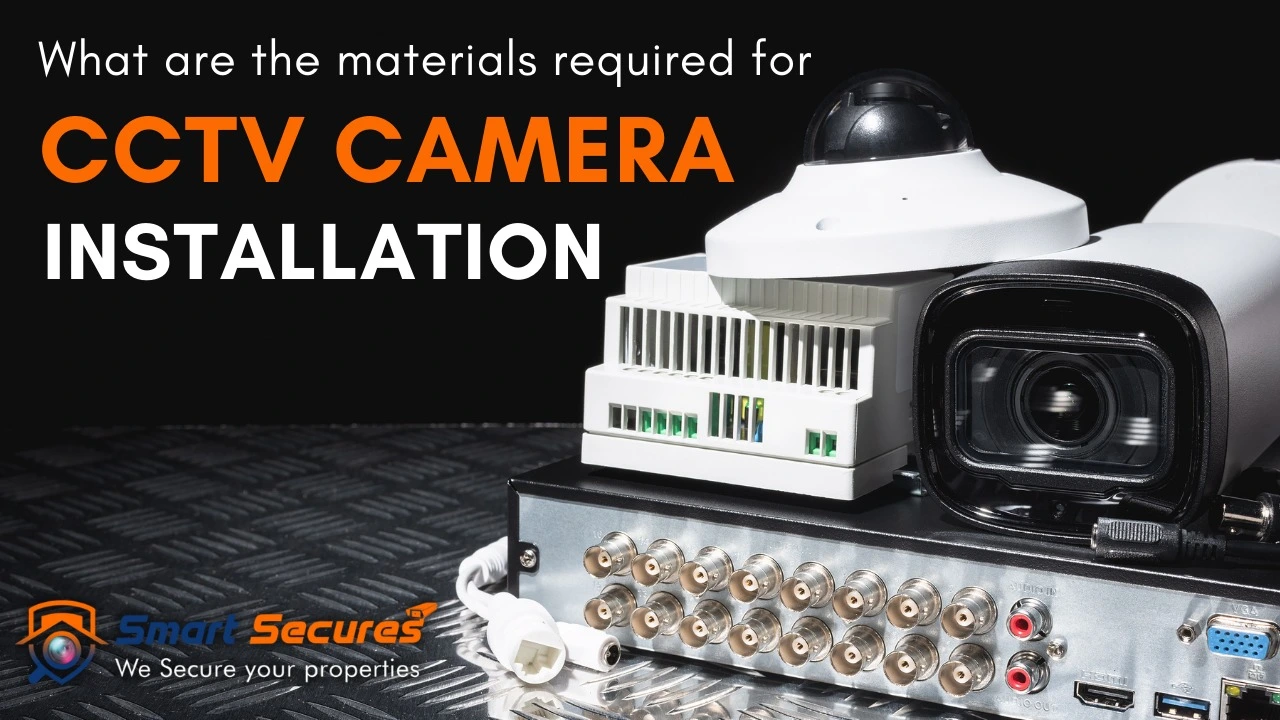
Think of CCTV installation like building a house. Even if you have the best design (camera), without strong bricks (materials), the whole structure falls apart. Using the correct cables, connectors, and accessories ensures:
So, let’s dive deep into the CCTV installation materials checklist that professionals swear by.
At the heart of your system, cameras come in various types:
???? Choose based on your coverage area, lighting conditions, and monitoring needs.
Without a DVR/NVR, cameras can’t record or store footage.
Ensure that you choose a recorder with sufficient channels to support your future camera expansion.
A surveillance-grade HDD is vital. Unlike regular hard drives, these are designed for 24/7 operation.
Cables act like the nervous system of your CCTV. Two main types:
???? Use good-quality cables to prevent video loss and interference.
Every CCTV camera needs power. Options include:
Pro tip: Always opt for a regulated power supply for consistent and stable performance.
Small but mighty, these connectors ensure your cameras stay online.
Sometimes the nearest power socket is far from the camera. That’s where extension cables save the day.
What good is a camera if you can’t see the footage? A high-resolution monitor ensures clear playback.
Power cuts happen, but your CCTV shouldn’t stop. A UPS backup ensures continuous monitoring even during outages.
These hide and protect cable joints, preventing short circuits and tampering.
Messy cables? Not professional! Use clips and ties to fix cables along walls and ceilings neatly.
For drilling holes, fitting mounts, and securing cameras in place, tools are non-negotiable.
Installing CCTV is not just about putting up cameras. You also need the right tools and parts to ensure the system works effectively. Items such as wires, connectors, DVRs, hard drives, and UPS units all contribute to maintaining a strong security system. Whether it’s for your home, office, or a large shop, this guide provides a comprehensive checklist of CCTV materials to ensure you don’t miss anything.
No, regular HDDs aren’t built for 24/7 recording and may fail sooner.
Yes, a UPS ensures continuous monitoring during power outages.
For analog systems, use RG59 coaxial cables; for IP systems, Cat6 Ethernet cables are ideal.
It depends on the number of cameras and recording duration—2 TB is sufficient for small setups, while 4 TB or more is recommended for larger ones.

5,852 reviews