Home > Blog > View Your CP Plus CCTV Camera Live on Mobile – Step-by-Step Guide
If you want to easily monitor your CP Plus CCTV cameras from your phone, this guide will help you.
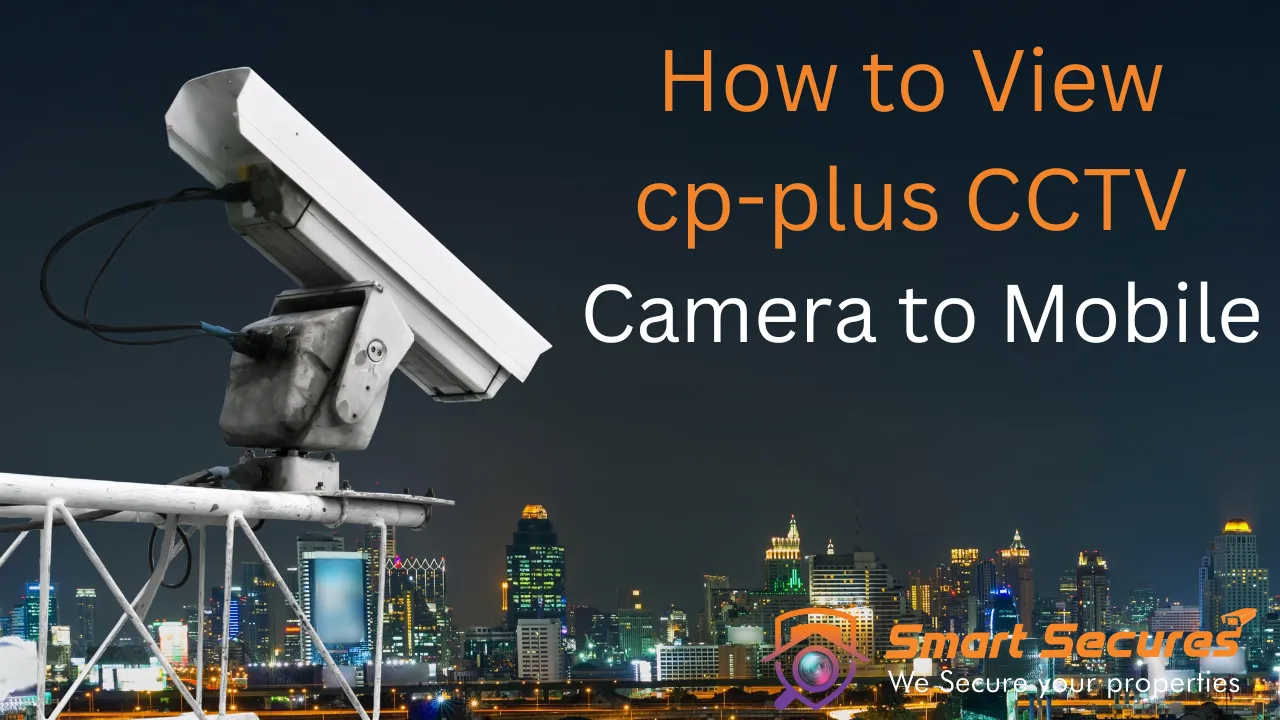
If you want to easily monitor your CP Plus CCTV cameras from your phone, this guide will help you. It provides step-by-step instructions. With the CP Plus mobile app, like the gCMOB app, you can easily monitor live feeds anytime and anywhere.
Viewing your CP Plus CCTV camera on a mobile is simple and efficient with the CP Plus mobile app. By following these steps and using the gCMOB app, you can easily check your home security from anywhere. Whether you need a quick live view or access to recordings, this guide ensures you are fully equipped.
You should use the CP Plus gCMOB app
No, you need an internet connection to connect the DVR/NVR to the app for live-view access.
Yes, the app allows you to access and playback recorded footage stored on the DVR/NVR.
Yes, the CP Plus gCMOB app is c

5,852 reviews